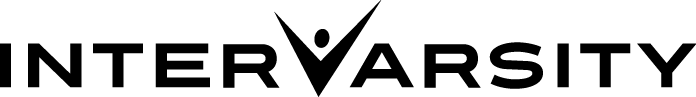How to use this guide
Welcome to InterVarsity’s national Style Guide. We hope this resource helps you invite more young people to experience a life-giving relationship with Jesus. To navigate this guide use the links in the menu above (or click on the Quick Links below). Below is a review of everything you will find in this guide and a brief description of how to use each resource.
STYLE GUIDE CONTENTS
SECTION 1: THE STYLE GUIDE
The style guide is a set of standards for the creation and design of materials that we use at camp, on campuses and in national communications. The standards help make our communication to our audiences more consistent and effective.
1. LOGOS
These are the non-negotiable guidelines for logo usage, which includes spacing, minimum sizes, and permissible variations.
+ Read more
National Logo– Standard size and spacing guidelines for the national logo.
Camp Logos– Standard size, spacing, colour variations and background overlay guidelines for camp logos.
Campus Logos– Standard size, spacing, colour variations and background overlay guidelines for campus logos.
Logo Don’ts– Includes examples of common alterations to logos not permitted by our Style Guide.
2. COLOURS
Meet InterVarsity’s official colour palette and colour specifications. Get suggestions on how to best use them and stay within the brand family.
+ Read more
Official Colours– Colour codes/specifications will tell you (and your local printing service) exactly how orange our orange is, along with information on how to recreate our palette for different media.
Colour Codes 101– Don’t know which colour code to use for your brochure/video? This will help you understand what all the colour codes mean.
Choosing a Background Colour– Suggestions on what colours in our palette visually work on certain background colours.
Colour Combinations– Suggestions on how to mix and match colours from our palette in twos and threes.
3. FONTS
These are the fonts we use at a national level. Feel free to use them or refer to our list of similar fonts as you design.
4. PHOTOS
Guidelines on how to choose photos that best communicate what we are all about.
5. FACEBOOK
Use these guidelines to create an online presence that is consistent with the brand.
+ Read more
Naming Campus/Camp Pages– This section includes information on how to name your page(s) and write a page description.
Profile Pictures and Cover Photos– We have provided images for you to use, but feel free to design your own in keeping with these guidelines.
SECTION 2: RESOURCES
Grab what you need from the resource library to get started on your designs. We’ve provided examples of new materials and downloadable files.
1. DOWNLOADS
Contains files of the logos, fonts, newsletter/MailChimp templates, Facebook profile pictures and cover photos, categorized by national, camp or campus ministry.
2. EXAMPLES
A photo gallery containing ideas and inspiration on how our logos, fonts, colours and common design elements can create a cohesive brand.
SECTION 3: VISTAPRINT
VistaPrint is an online resource allowing you customization of nationally branded materials.
1. HOW TO USE VISTAPRINT
This section includes steps for using this service to create staff resources (business cards, letters and envelopes) and student resources (student materials like banners and flyers).
2. VISTAPRINT: STAFF RESOURCES
This takes you to the online portal where you can create staff resources (business cards, letters and envelopes). For the password, refer to the August 2017 Communique or contact us.
3. VISTAPRINT: STUDENT RESOURCES
This takes you to the online portal where you can create student resources (NSO materials like banners and flyers). For the password, refer to the August 2017 Communique or contact us.